SELF-ORDERING FOOD KIOSK APPLICATION
1
Simply install the app at the lightning speed. The restaurant menu will populate into the app and guests can start placing orders.
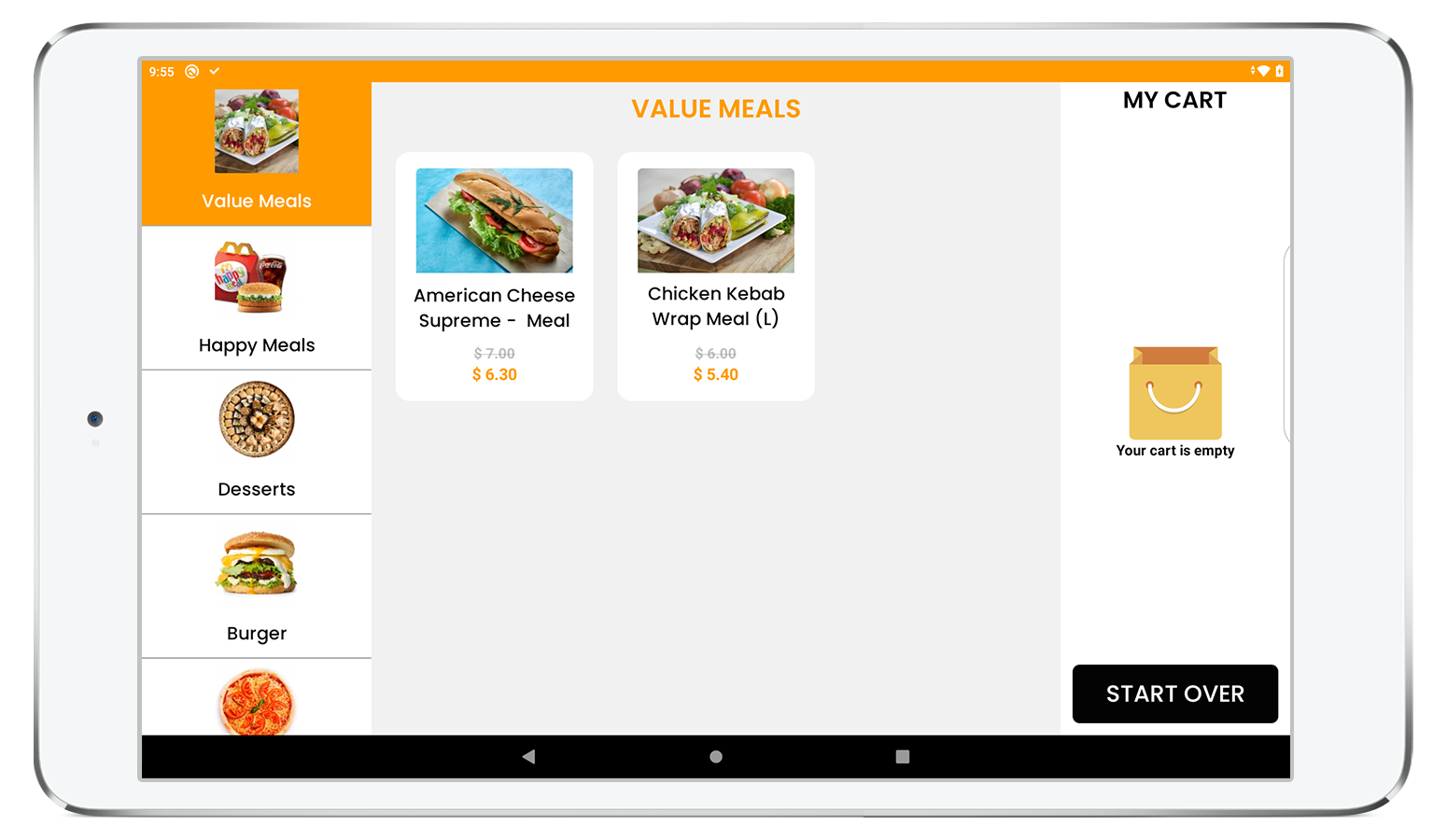
The customer visits the restaurant to enjoy the meal. The guests at the restaurant can see the digital menu on the Food Kiosk and creates the order of their choice from the categories mentioned.
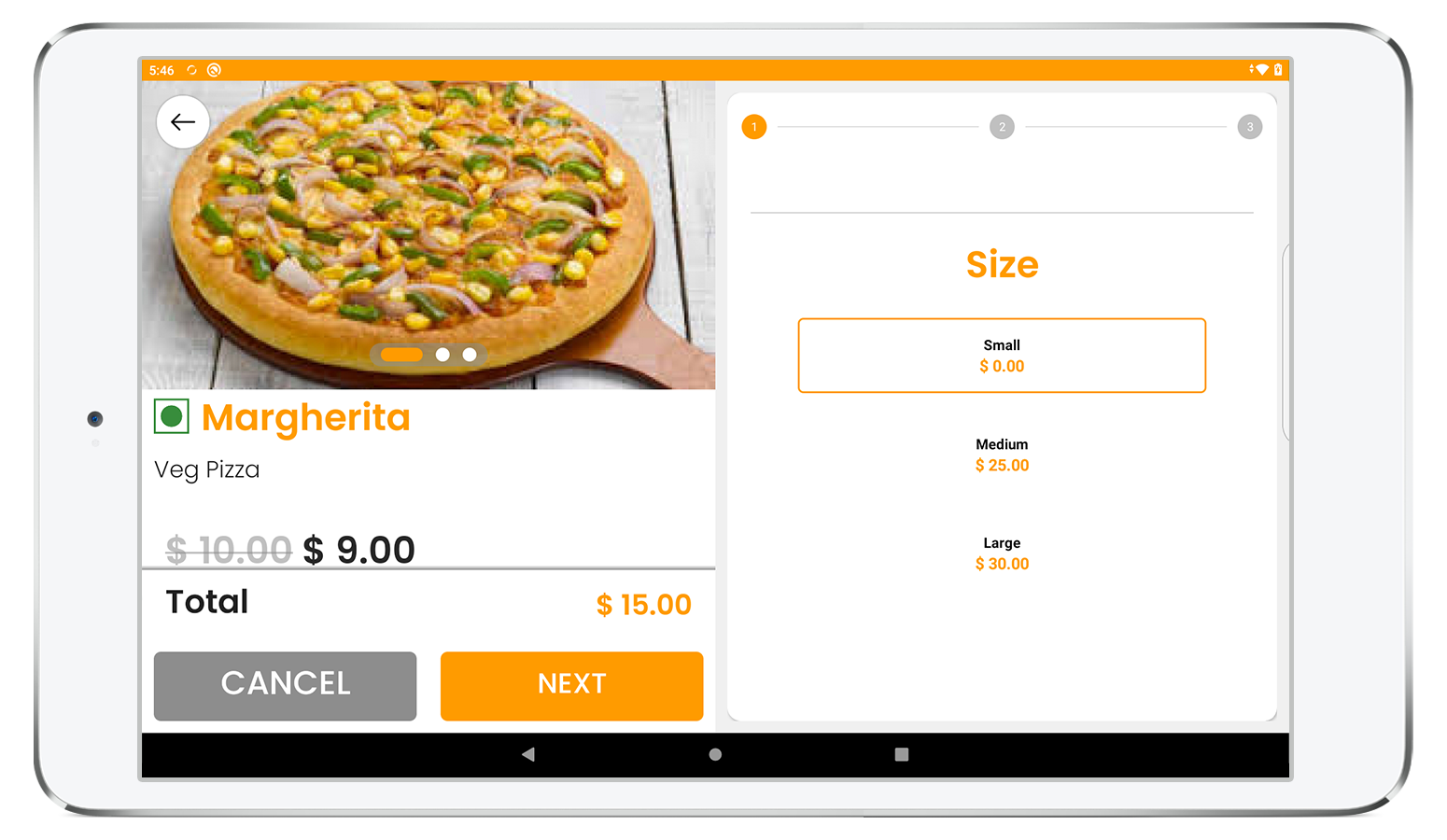
The users will provide additional details of their meal. E.g. if they are ordering a burger – Regular, large, small. As well, as choose their favorite toppings.
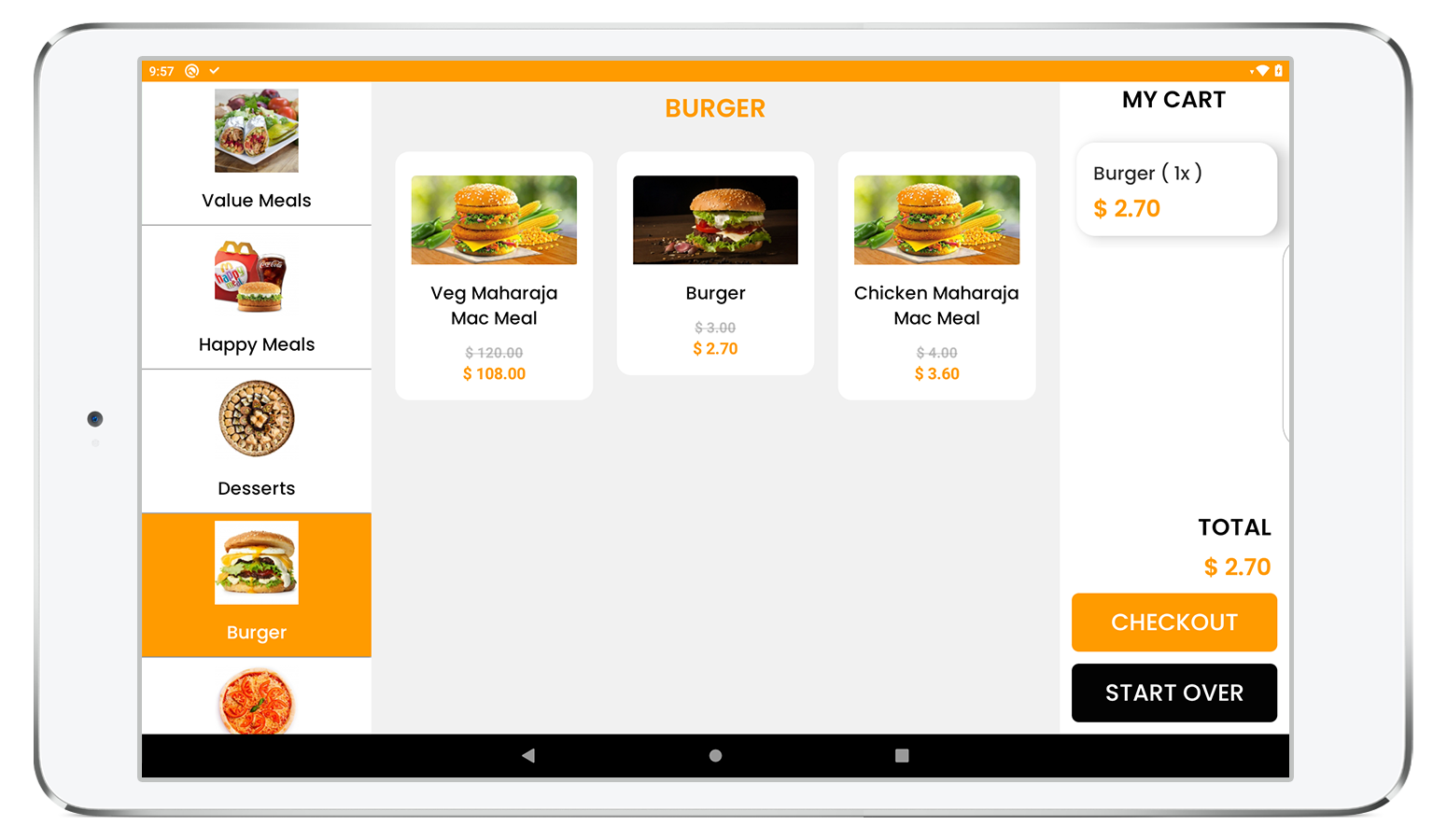
The screen shows the specific category listing that the user has selected. The categorgy will show a wide range of varieties, under the image, describing their name, and their price briefly.
For instance, the user has selected the “Burger” category, it will showcase a variety of burgers with their names and pricing.
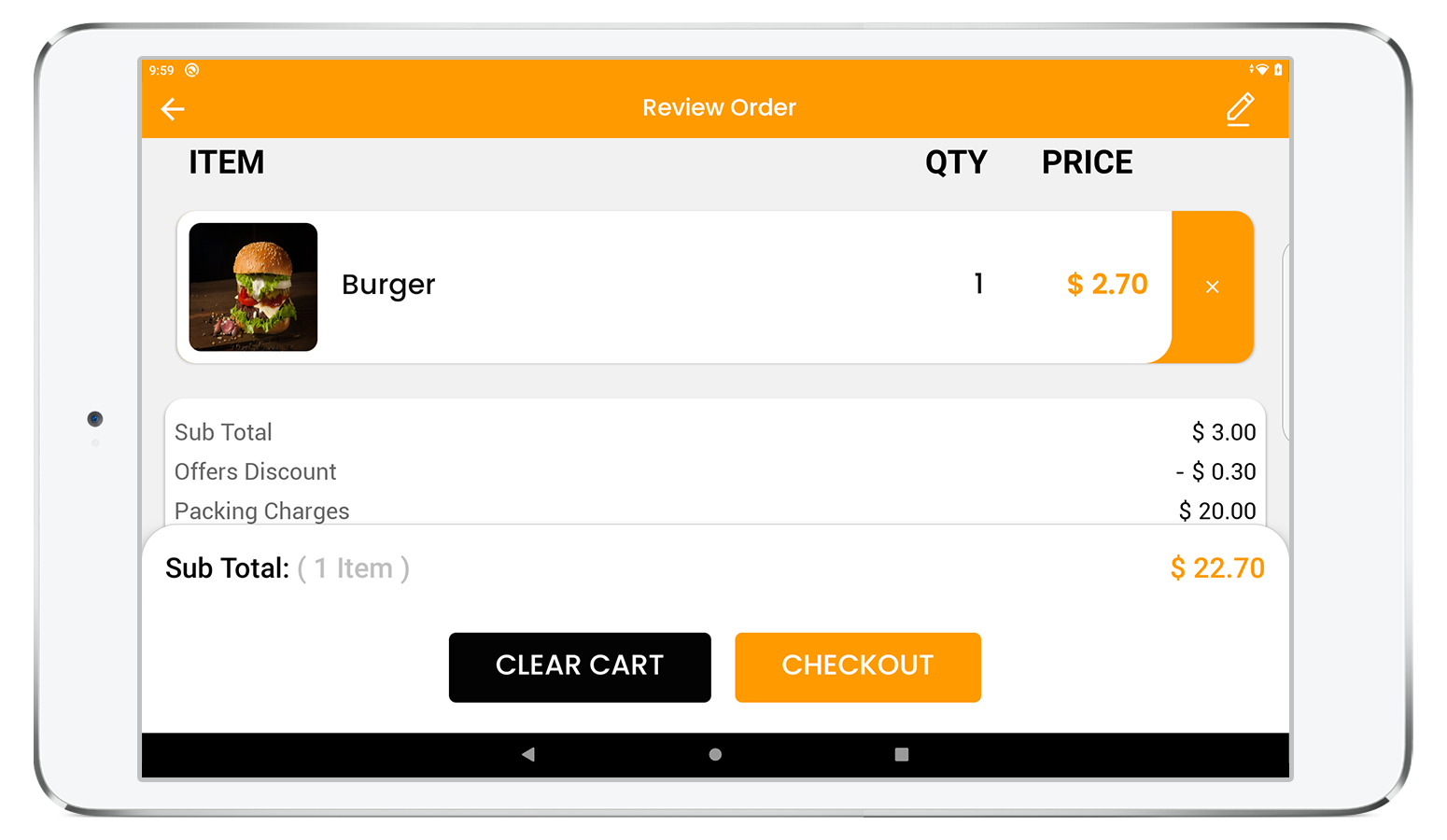
The screen shows the final order description ( mentioning size and toppings) showing the “Total Payment” to be paid by the user.
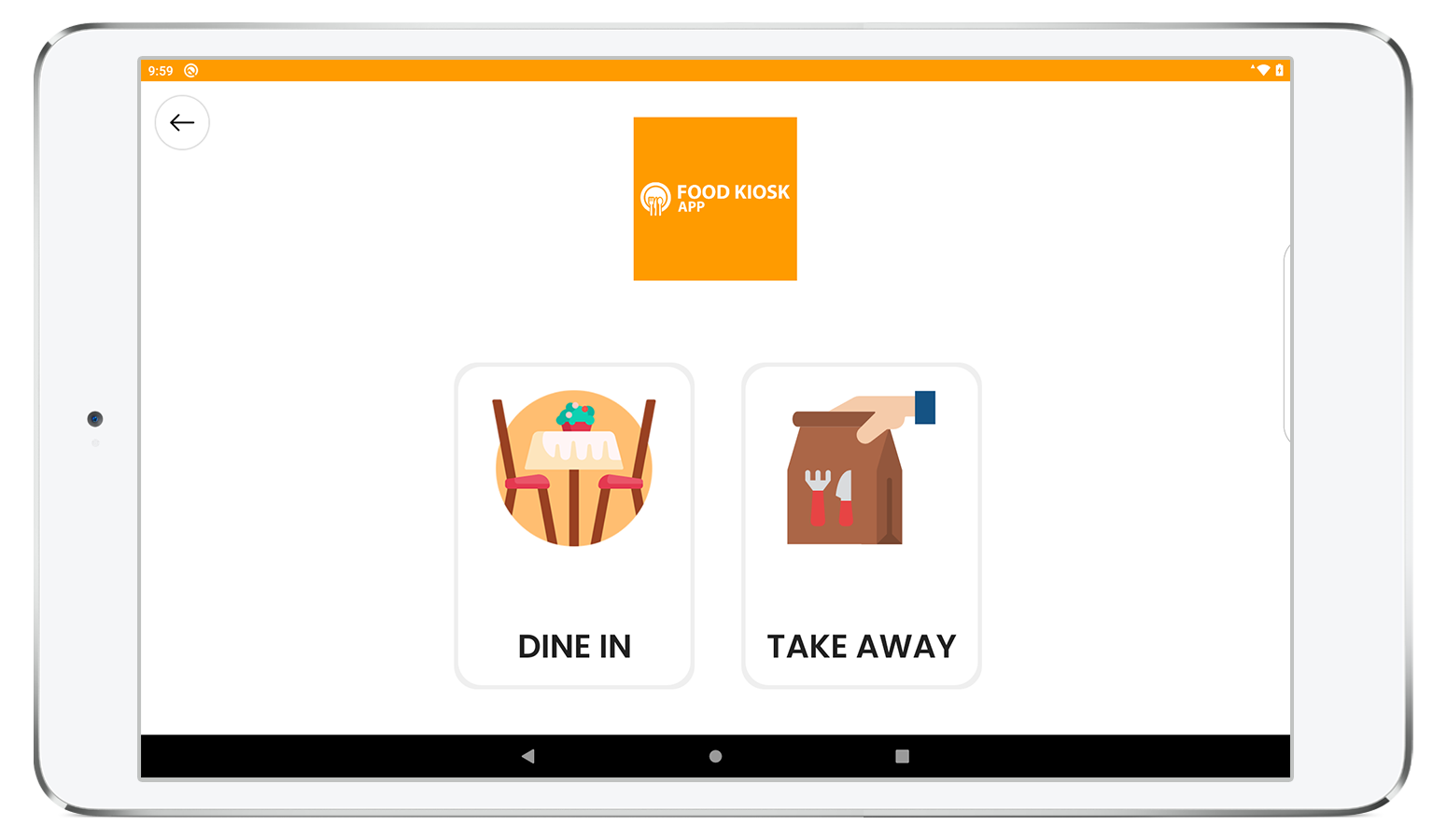
The customer chooses to eat in or take away and proceed further.
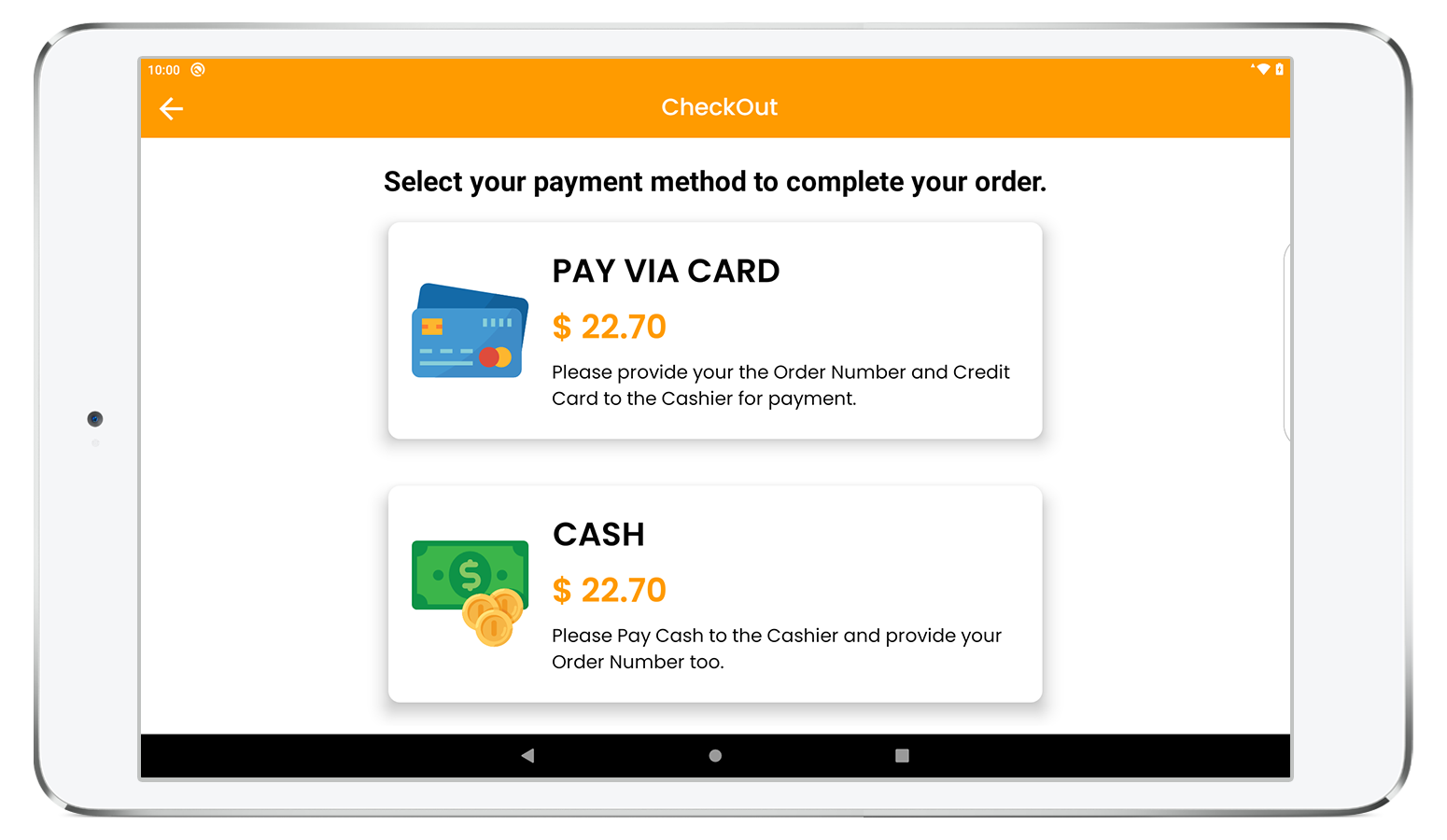
The payment screen appears where the user chooses the payment method. After choosing the payment mode, the order gets confirmed.
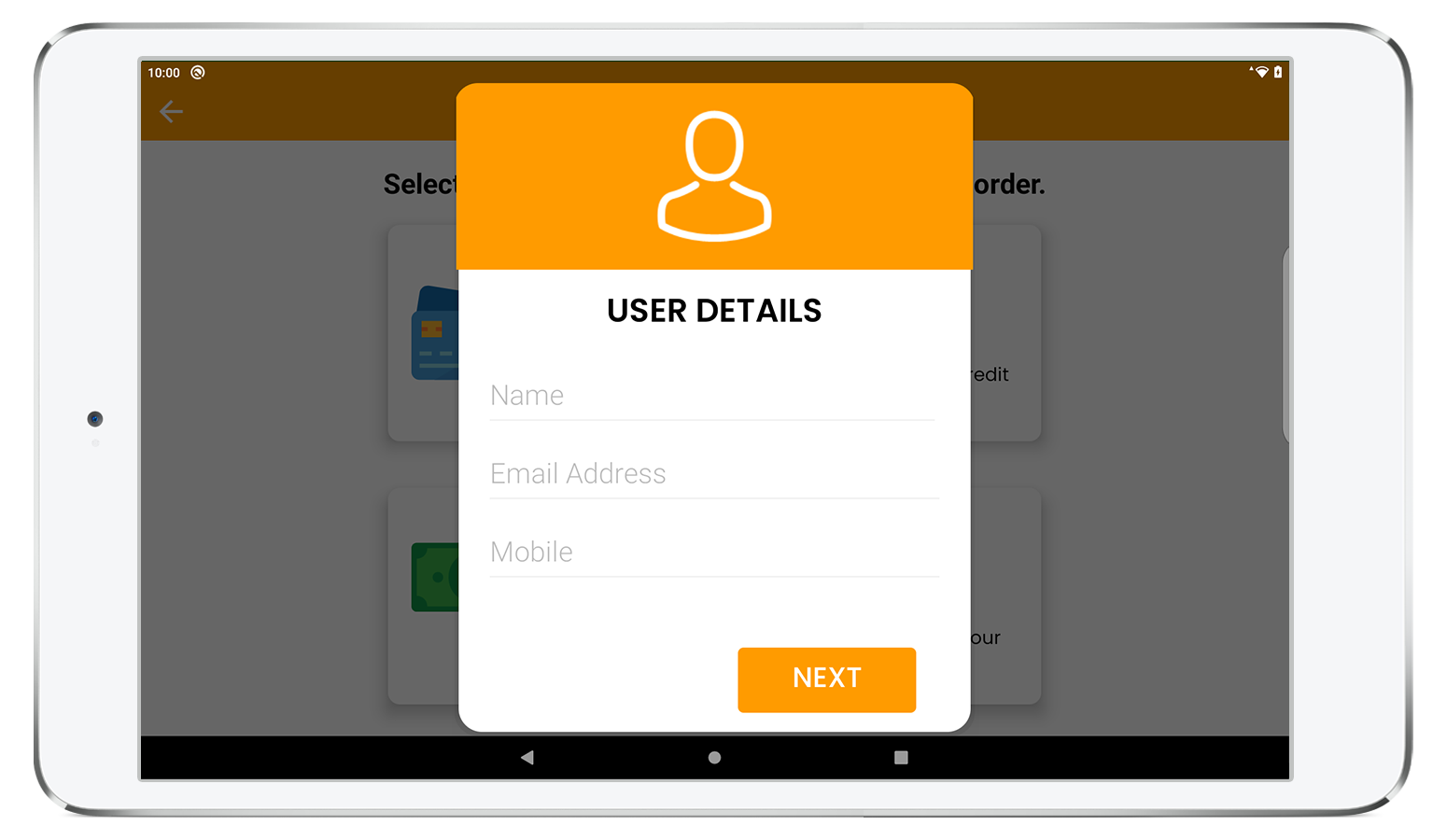
The screen asks for the user’s details like Name, Email id, and Contact number. The user receives the notification of the confirmed order.
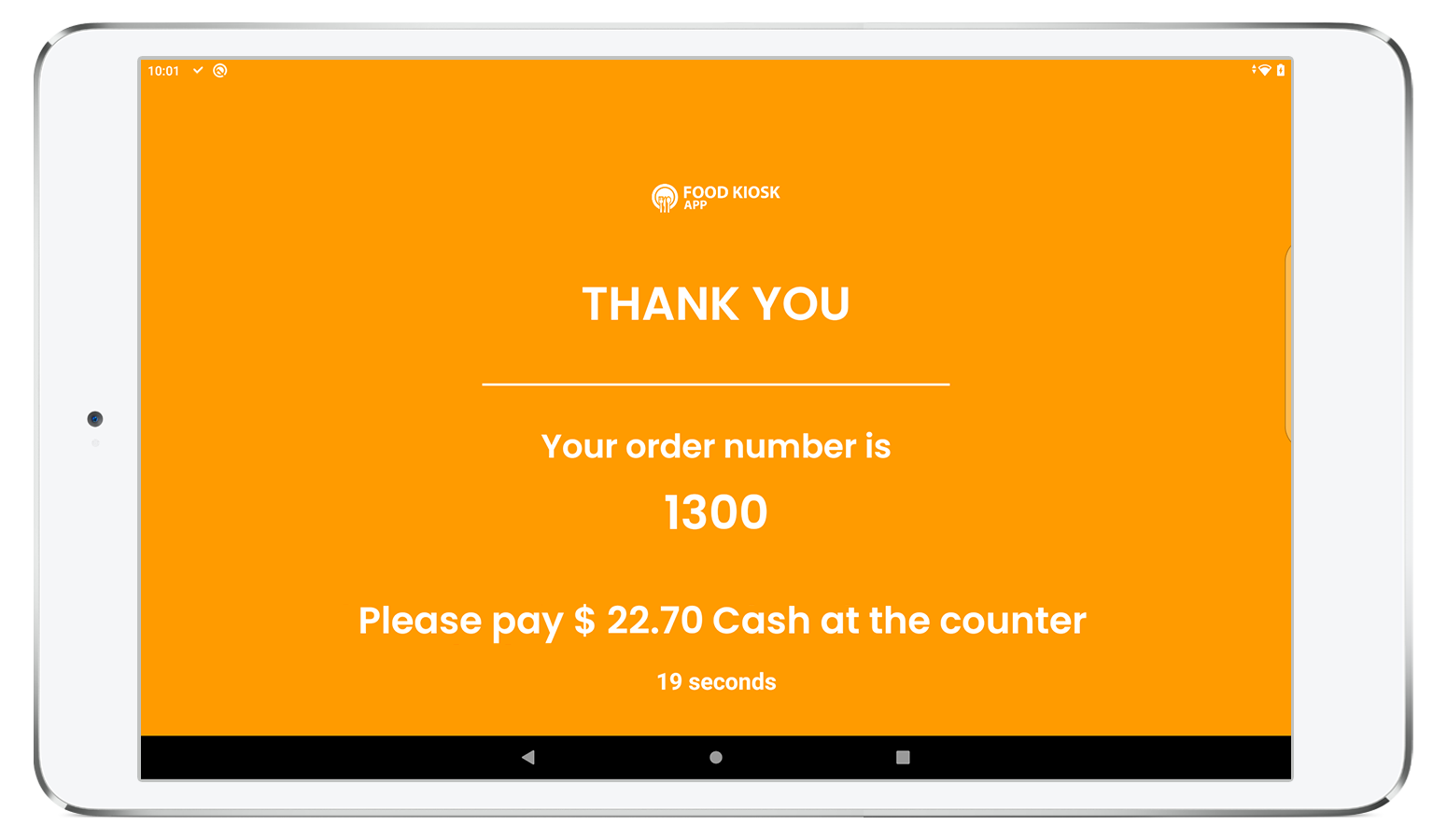
The food order number is generated along with the payment details that are supposed to pay by the user at the counter.
